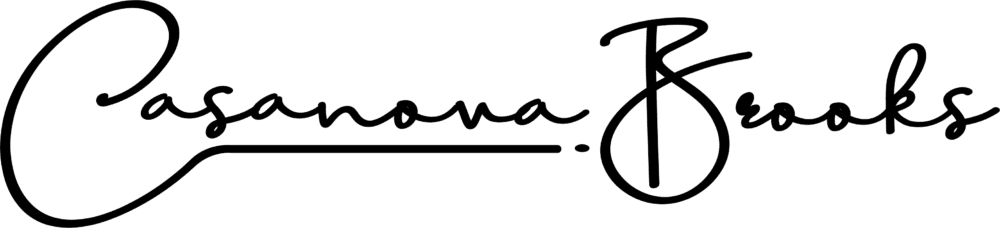Real Estate Facebook ads are one of the best advertising platforms for realtors who want to build their online presence and market themselves with less effort.
It’s cheap, works great, and has a better impact on potential clients than paid search (which is Google Ads). So with that said, if you’re not using Facebook ads, you’re missing out on many qualified leads.
What Are Real Estate Facebook Ads

Facebook ads are a way to get more qualified leads (and sales) by showing your ad to people who are genuinely interested in real estate or buying real estate.
If you’ve ever searched for something on Facebook, you’ve probably seen Facebook ads. Depending on what you’re searching for, related advertisements are shown on certain parts of the page.
This is a highly effective strategy for Realtors because it can be explicitly targeted based on demographics, interests, connections, etc.
When someone clicks on one of these ads, they’ll usually land on your website, which has information about buying or selling a house.
Types of Real Estate Facebook Ads To Create
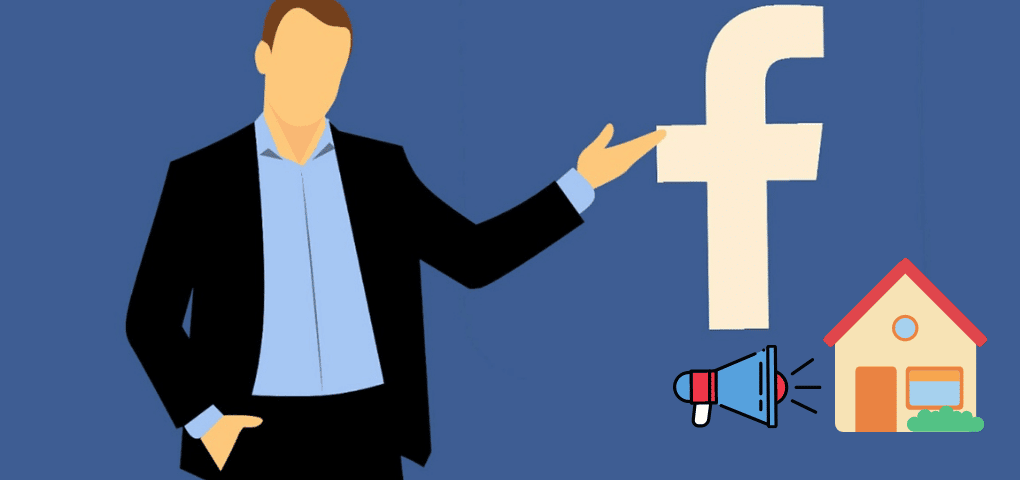
Realtors can create several types of Facebook ads using available Facebook ad Templates online, and here are the best ones to use.
Realtor Testimonial Ads
A video or image with someone praising your work, services, and expertise in real estate is always a good idea.
This can be your average Joe who claims you’re amazing (and they will never buy or sell again without you) or even clients that aren’t afraid to show themselves endorsing you on camera.
All Realtors should have this type of ad running because every potential client wants to deal with someone competent and professional who delivers results.
Pictures Of Your Properties
Almost all buyers start their home search on the internet, so having eye-catching images of your homes for sale is an excellent idea.
People love looking at beautiful pictures that give them an instant impression of what they can buy and whether it’s worth contacting you to learn more.
Facebook ads take a clear image with a nice background, bright colors, and maybe even use a drone shot for real estate.
Testimonial Video Ads
This is like the testimonial ad, but with a video. Although it’s not something I would recommend using all the time, some Realtors may benefit from this type of ad.
If you already have some testimonials saved on your phone, then make a short (30sec max) video of someone praising you for your work and ask them to give their name and occupation (i.e., “Michael Smith, Doctor”).
When To Use Each Ad
Use different ads for different reasons. Suppose an agent claims they are great at marketing themselves and claim that online is useless.
Instead of doing that, why not show high-quality images of homes or simply show that you’re great at marketing by showing pictures of happy clients?
Also, don’t show the same things time and time again, even if you’re getting good results. Try something new!
Real Estate Facebook Ads To Avoid
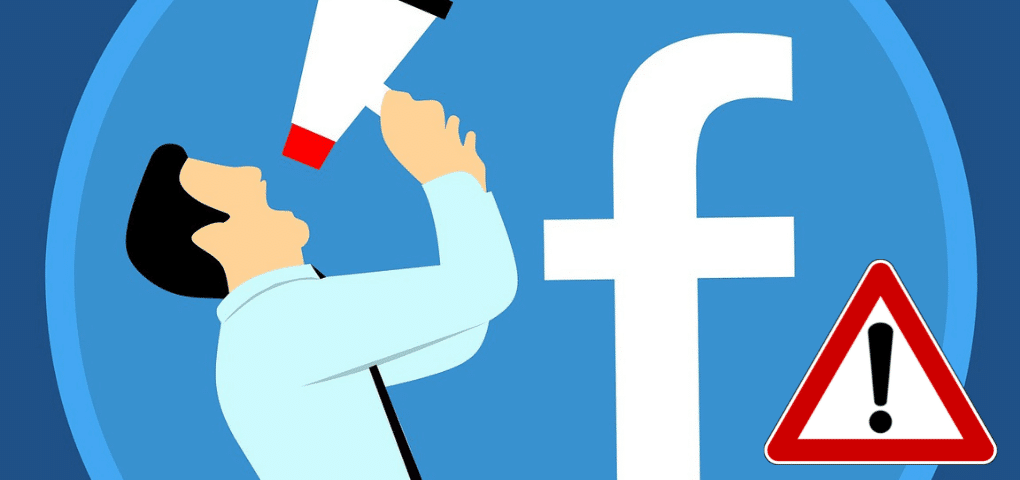
Here are a few things to avoid when creating real estate ads on Facebook.
Price
Don’t post your property price on the ads themselves, and save that for when they land on your website or mention it later on in an email/call. Do write “3 bedroom home with modern finishes” and not “$399 000”.
Unprofessional Images
Ever seen an ad on Facebook with something like this? Keep it clean! Don’t mention money or where you can buy drugs, and for the love of God.
Also, don’t use images taken using a phone. When posting images, watch the quality and make sure it’s clean, bright, and modern.
Vague Ads
If an ad says, “Come meet the best realtor in town” or something along those lines, with nothing but a picture of you standing with your arms crossed and wearing sunglasses, no one is going to click it.
People need to know exactly what they’re clicking on.
Personal Branding
There’s a time and place for self-promotion, but that’s on your website or a business card. When creating an ad for Facebook, make sure it doesn’t look like you’re trying to promote yourself.
People want to do business with professionals, not someone who looks like they need the money from selling their own house.
Now That You Know What To Do And Not To Do…Here Are A Few More Things;
Target Specific People
Targeting specific people in different locations is very important as some areas may have more demand than others.
For example, if there are fewer homes for sale in an area because everyone already has one, this could be good news because there will be competition for buyers.
Keep An Eye On The Competition
For example, look at how many people are viewing and clicking on the real estate ads from your competitors. If you already know that good pictures get a lot of views, then make sure your photos stand out from everyone else’s.
Personalize Your Ads
If someone starts interacting with your ad by liking, clicking, or sharing it, talk to them!
This is a great way to build a relationship and show that what you’re advertising isn’t just some spam robot behind the scenes sending out thousands of messages every day.
Respond to their questions, comments, etc., as soon as you can so they don’t think it’s fake.
Make Sure They Work Around Your Schedule
Posting ads for Facebook and constantly monitoring them to make sure they’re working and you’re getting results can be time-consuming and sometimes even a little stressful.
Make sure that whoever you’re employing for this understands how important your time is.
How To Set Up Facebook Ad Campaigns

After knowing the various types of Facebook ads available and when to use them, it is time to learn how to set up an ad campaign for your real estate business.
For this, you require a keen understanding of how Facebook advertising works. To set up your campaign, follow the steps below:
Step 1: Open A Facebook Business Page
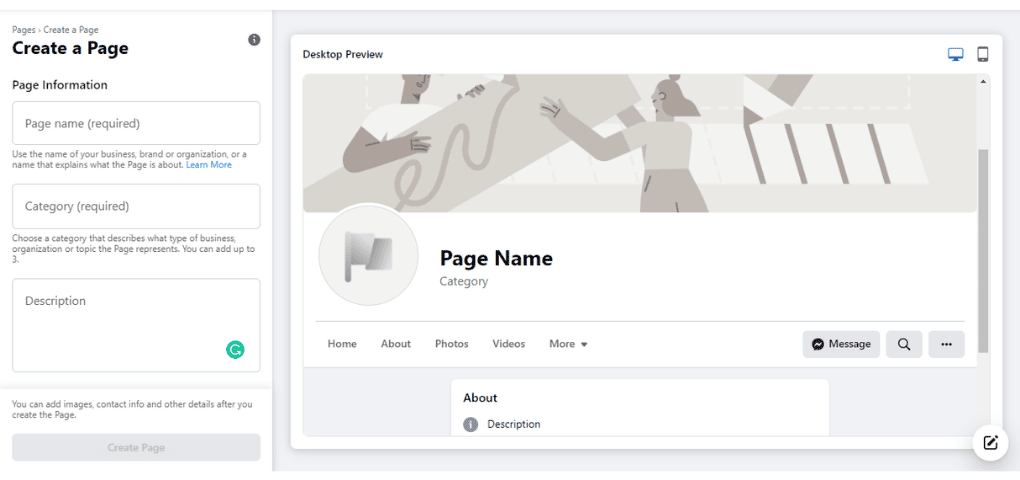
To create an ad for your real estate business on Facebook, you must first open a Facebook page for your company or yourself as an individual.
This is necessary because it enables you to connect with the customers and promote your business. Here are some simple steps to open a new Facebook personal timeline:
1) Log in to your Facebook account using your registered email address and password. Then click “Create Profile.”
2) Fill out all the required fields like Name, Description, etc.
3) Select “Category,” then choose the right category (for real estate) from the drop-down menu.
4) Finally, click the “Create Profile” button to open a personal timeline for Facebook.
Step 2: Create An Ad Account With Facebook
When you open a Facebook page for your company or yourself, the next step is to create an ad account on Facebook. For this:
1) Go to your newly created Facebook business page
2) Click on any post
3) Scroll down the left side of the page until you see “Send People To Your Website,” then click it
4) A new window will appear in which you must enter your website address and name
5) Now select a category-specific to real estate business (choose “Real Estate” from the drop-down menu)
6) Enter the country and time zone where you are operating
7) Type in your business email address. This will be used to sign up for an ad account on Facebook. Make sure this is the same email address that you entered when creating your personal timeline
8) Click the “Create Ad Account” button at the bottom of the screen
Step 3: Choose A Target Audience For Your Ads
A target audience is a group of people who share particular interests or characteristics, which can be demographically defined in terms of age, gender, etc. Moreover, it specifies whether they live near your location or not. To choose a target audience for setting up an ad campaign:
1) Go back to your Facebook business page and click on the top right corner, then select “Ads Manager.”
2) Now, you will be directed to a screen where you will find options for creating ads. Click on the “Create An Ad” tab
3) Enter relevant details like ad text, destination URL, etc.
4) Select any predefined interests or enter new ones manually (make sure it is related to real estate), choose age group, location, etc.
5) Finally, click the “Place Order” button to complete setting up an ad account on Facebook
After following these steps correctly, you are ready with an ad account at your disposal. You can now start running an ad campaign by selecting life events that appeal to you the most from the drop-down menu.
Step 4: Monitor Your Ads
Facebook shows your ad to a specific audience as per your target criteria and geographical preferences. All you have to do is monitor the ads activity on Facebook.
To get an idea of this, look at “Ads Activity” available in the top right corner of your screen (on the Facebook business page).
There are four types of data displayed here: impressions, clicks, spend, etc. You can get all the required information about what’s happening with your ad, like how many people saw it, who clicked on it, etc.
You must also check any errors that might be affecting the performance of your campaign or ad account by clicking on the “Details” tab next to the activity tab.
This will open a window where you can find all types of information related to your ads, their status, etc.
Conclusion
Now you know how to open a personal timeline for Facebook, create an ad account on Facebook, choose a target audience, and monitor your ads.
You can start running an ad campaign related to real estate or any other business. This will help improve your business with better connections and publicize your services with the people who need them most.
Facebook is undoubtedly the most common platform users all over the world use to connect with others. It lets people share their life events like birthdays, new jobs, vacations, etc., with friends or relatives.
So it has immense marketing potential as well. Furthermore, businesses can benefit largely from Facebook by promoting themselves with effective campaigns involving ads on this social media channel.
This helps attract heavy traffic towards the website, ultimately leading to better sales.
Take advantage of the above advantages and improve your business by taking assistance from experts in this field.
They can help you make an effective ad campaign for Facebook, analyze the result and produce even more profitable results with their expertise.