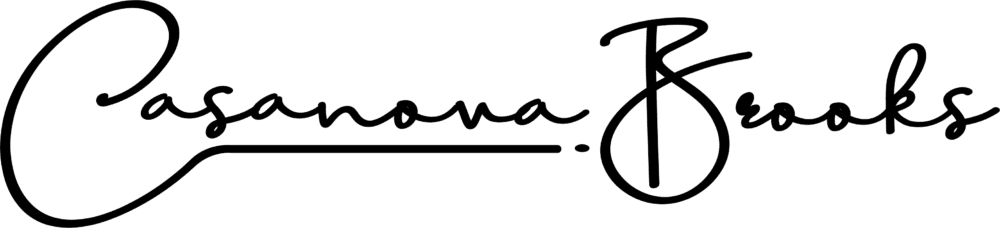When running a small-scale business, you need to know how to put together a clear and concise invoice that gets you paid. But many budding entrepreneurs lack the experience needed to utilize contemporary programs. This is just part of why MS Word is a great option for those with limited resources or design skills.
But it’s not just small business owners that can benefit from using MS Word for invoices. It’s everyone.
Whether you’re an independent contractor on the path to financial freedom, a realtor that’s new to the field, or even a cryptocurrency trader who needs professional, secure invoices, MS Word can work for you.
Despite having been around for a while, MS Word is a sophisticated and thoughtfully designed software program that can produce various documents. One of them being invoices.
Here’s a look at common invoicing issues and how to solve them with MS Word.
Why Use MS Word for Creating Invoice?
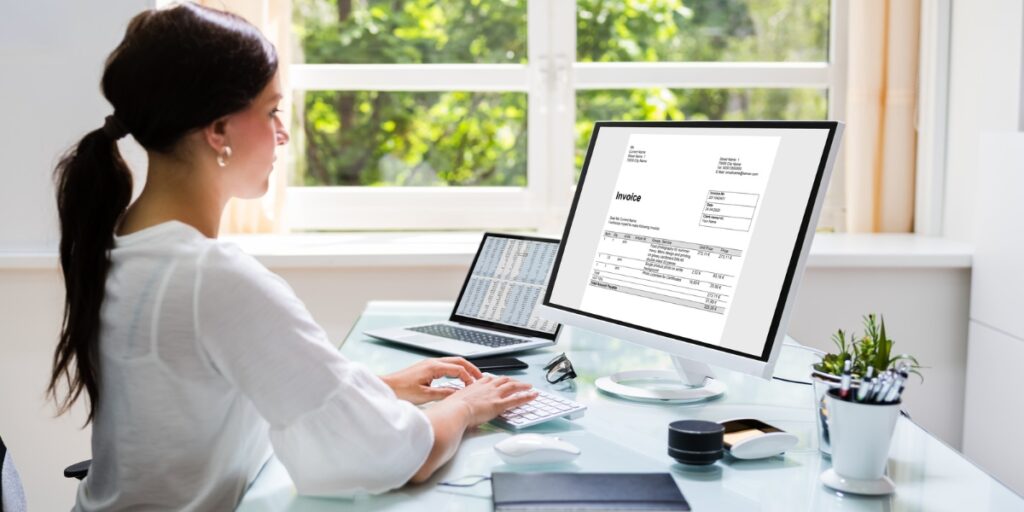
In light of recent software development, Microsoft Word might not seem like the most obvious choice for managing common invoice issues for small businesses. There are hundreds of invoice software options out there. So, what makes MS Word relevant in the technological Technicolor of the 2020s?
Well, there are a few factors.
For one, it’s highly accessible. Just about anyone with a basic laptop and rudimentary computer literacy skills can use it without needing to go through any special training.
It’s also extremely cost-effective as you can access the Microsoft 365 app on a monthly subscription basis, or you can purchase the software package once-off. Plus, it’s used worldwide across multiple cultures, nations, and languages.
Another aspect of MS Word which keeps it relevant is the fact that it’s a very reliable program. The interface is laid out in an intuitive, easy-to-use way, and the options for creating different types of documents are diverse and surprisingly powerful.
It’s all of these factors combined (and more) that make MS Word the perfect platform for solving invoice issues for small businesses.
Let’s examine some invoicing problems and the best ways to solve them using this great program.
1. Poor Branding And Design
One of the biggest issues surrounding contemporary invoices is poor design. A badly designed invoice looks unprofessional, is hard to understand, and generally puts your business in a bad light.
But you can use MS Word to create simple, stylish, and modern-looking invoices that clients feel impressed upon receipt. Pick from a wide variety of different fonts and typography styles, table graphs, and charts to create an invoice that looks clean and elegant.
2. Inconsistent Formatting
In order to maintain an appearance of professionalism, your invoices should all be consistent with one another. But creating invoices from scratch every time can be a frustrating and tedious experience. But, fortunately, MS Word has some tricks up its metaphorical sleeve.
Similarly to if you were using an Excel spreadsheet, you can use MS Word to insert certain formulas that produce the same or similar results every time. For example, if you work in cryptocurrency, you might want to add a formula that easily converts numbers from different currencies.
Or if you are a real estate agent, you might want to use a formula that helps you quickly calculate amounts between VAT, tax, and other legal financial filters.
3. Awkward Layout
If you lack design experience or simply aren’t confident in your ability to create something that meets your expectations, MS Word has a simple solution for you: invoice templates.
There are dozens of templates already uploaded to MS Word that you can use as a guide for great layout and formatting.
4. Lack Of Brand Presence
Another common issue facing current invoices is a lack of clear marketing and brand presence. As professionals around the world are rapidly starting to realize, invoices can be great marketing tools.
You can send out invoices and promote your brand simultaneously by editing your invoice template to add a logo or insert brand-adjacent colors for a subtle form of marketing that clients will love.
To add your logo, simply go to “Insert” and select “Pictures” to find it in your computer library.
Just remember to select high-resolution versions of your logo. Anything else may make your invoice appear sloppy or unprofessional. Keep it looking fresh, inviting, and full of your unique brand style to really connect with customers.
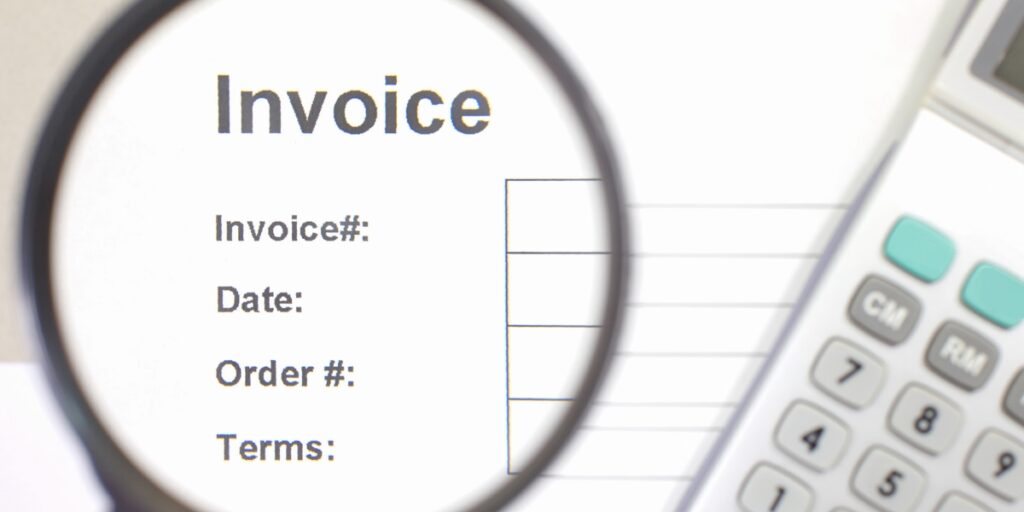
5. Not Adding Enough Payment Options
These days, no brand, business, or freelancer can get away with only offering one payment method. The days of exclusive bank transfers are over. Clients want a smorgasbord of options to choose from, and you should include as many of them as possible on your invoice.
Fortunately, MS Word makes this process easy. After you’ve set up and activated your various payment profiles, simply add their icons and corresponding details to the bottom of your invoice.
In 2023, some of the most popular payment methods include cryptocurrency, PayPal, Google Pay, and Apple Pay. This will diversify your client base and make you more accessible to your audience.
6. Poor Grammar
Invoices should be 100% accurate and error-free. You can prevent mistakes from happening by utilizing MS Word’s spell check features, as well as their translation and synonym features for a more succinct and professional-looking invoice.
Conclusion
MS Word is a classic program that enables people to accomplish many things.
From invoice creation to resume tweaking, you can create almost every document you need from this universally trusted software.
But one of the best uses for MS Word in a small business is for drawing up invoices.
Invoices can be tricky to navigate, especially in the early phases of business development. But that’s exactly what makes MS Word the perfect environment to grow and learn these skills at a friendly pace. If you know how to make an invoice using this software, you’re on the road to success.
Plus, you don’t need to be a design expert in utilizing MS Word effectively. Even if you do get stuck, it’s been around for so long that you’re bound to find a tutorial online for anything you need.
Whichever way you look at it, MS Word is the true invoice admin hero of small businesses and freelancers across the globe.